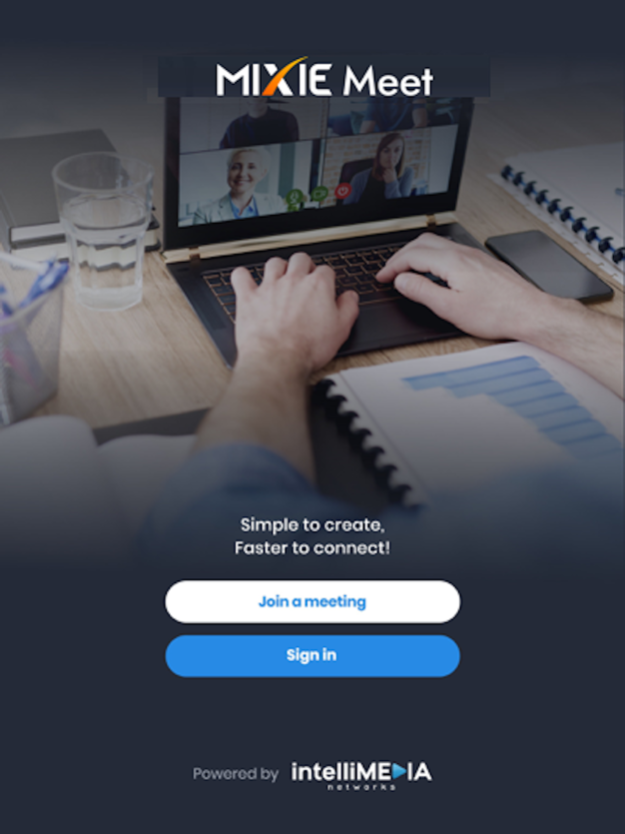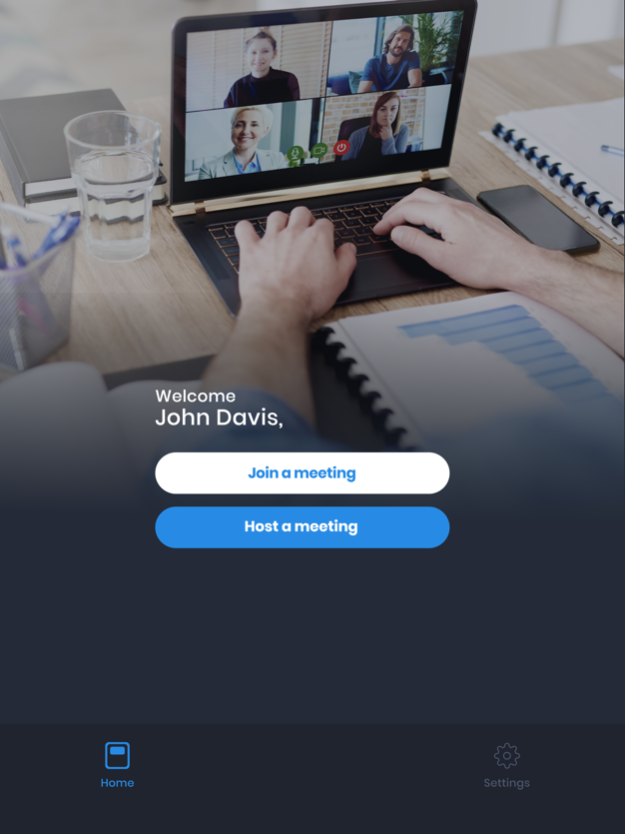MiXie Meet 1.4
Continue to app
Free Version
Publisher Description
Connect, Collaborate and Control all your online meetings through MiXie Meet simplified smart technology.
MiXie Meet helps to Connect, Collaborate and Control all your online meetings with easy-to-use features and a wide range of functionality.
Key Features:
- Host or join a meeting with one tap.
- No overwhelming pricing structures, quick and easy start
- Experience HD video and audio for the highest-fidelity meetings
- Live meeting control for improved productivity
- Stay connected remotely
- Invite team members and guests via email or your favorite messaging app
- No restrictions on the number of participants
- Different bandwidth options for video and audio for a seamless experience
- Ease to control your actions including muting and disabling the camera
- Control the access to the meeting with a password
- View screen sharing content
- Notification tools like raise your hands, chat, etc.,
- Works over Wi-Fi, 4G/LTE and 3G networks
- User-friendly interface for a smoother experience
- Eliminate dead spots with intelligent bandwidth management that optimize network settings
Please note:
To host meetings via the MiXie Meet app, one must have an existing MiXie Meet account. However, you do not need an account to join a meeting.
Have a question? Contact us at support@intellimedianetworks.com
Oct 27, 2022
Version 1.4
- UI Enhancement.
- App re-branding logo and icon change.
- Content Change.
About MiXie Meet
MiXie Meet is a free app for iOS published in the Office Suites & Tools list of apps, part of Business.
The company that develops MiXie Meet is IntelliMedia Networks Inc.. The latest version released by its developer is 1.4.
To install MiXie Meet on your iOS device, just click the green Continue To App button above to start the installation process. The app is listed on our website since 2022-10-27 and was downloaded 1 times. We have already checked if the download link is safe, however for your own protection we recommend that you scan the downloaded app with your antivirus. Your antivirus may detect the MiXie Meet as malware if the download link is broken.
How to install MiXie Meet on your iOS device:
- Click on the Continue To App button on our website. This will redirect you to the App Store.
- Once the MiXie Meet is shown in the iTunes listing of your iOS device, you can start its download and installation. Tap on the GET button to the right of the app to start downloading it.
- If you are not logged-in the iOS appstore app, you'll be prompted for your your Apple ID and/or password.
- After MiXie Meet is downloaded, you'll see an INSTALL button to the right. Tap on it to start the actual installation of the iOS app.
- Once installation is finished you can tap on the OPEN button to start it. Its icon will also be added to your device home screen.